Nuvola Player menjalankan servis musik awan dalam tampilan web di jendelanya sendiri dan menyediakan integrasi dengan desktop Linux (tombol multimedia,sistem tray,pemutar media applet,menu dock,notifikasi dan lainnya). Nuvola Player merupakan proyek sumber-terbuka dengan lisensi dibawah GNU GPL 3 dan ditulis utamanya dalam Vala (inti) dan JavaScript (integrasi servis).
Apa yang baru di rilis kali ini:
Player will show a warning when a missing plugin is detected.
Added information about format support.
New service Deezer.
Extensions: Almost all extensions are enabled by default.
Notifications extension: Added support for actions and resident notifications.
Last.fm extension: Added switches to disable scrobbling for particular services.
Added a few keyboard shortcuts: Go back <shift><alt>Left and go forward <shift><alt>Right.
Service selector is opened in a separate window and uses native GTK+ widgets instead of web view. GTK+ zoom level is respected and non-free screenshots are not loaded.
User interface: Added option to prefer dark GTK+ theme.
Context menu of a web view is populated with custom actions.
Removed UI modes "toolbar only" and "both toolbar and menubar". Main menu reorganized.
MPRIS extension: Renamed to Remote Player Interface.
Perbaikan dirilis 2.1.0:
Fixed bug when configuration was not saved with buids without debugging symbols.
nuvolaplayer-client provides better error message when MPRIS interface is not enabled.
Nuvola Player loads only a compatible flash plugin wrapped with nspluginwrapper.
Lyrics extension: Split diacritics from letters when creating AZLyrics name.
Amazon Cloud Player: Support more countries.
Thumbs UP/Down actions shouldn't toggle status.
Run-in-background feature no longer requires tray icon.
Web view respects text zoom factor and remembers zoom level per service.
Google Play: Fixed links "Shop this artist" and related to be opened in a default web browser.
Notifications: Pass actual album art image data over dbus instead of a filename to prevent caching.
8tracks: Service integration was adopted by Michael J Coyne. Fixed breakage (alert loop) caused by a change in 8tracks web interface.
Google Play: Fixed resolving of a name and an artist of the current song.
Amazon Cloud Player: Recent changes in Amazon Cloud Player introduced Amazon marketing redirect. Sandbox pattern has been updated to reflect these changes.
Rdio 3.0: Service integration was adopted by Michael Mims and relicensed under 2-Clause BSD license. Service switched to Flash-based playback instead of HTML5. Fixed low initial volume. Fixed resolving of the current artist and song.
Services selector: If the currently running service is upgraded/downgraded it is immediately reloaded, so it isn't necessary to restart Nuvola Player.
Google Play: Google Play web interface has been changed many times introducing breakages in Hide Google bar feature, parsing of song details, playback status and available actions.
Google Play: Google Play UI has changed and shows also album name of the current song,so it's possible to pass it to Nuvola core.
Google Play: Flash plugin has been enabled, because Google Play Music All Access feature requires it (HTML5 audio is not supported).
8tracks: updated metadata parsing.
PopupWebView: Pop-up windows were sometimes unusable, because page area was tiny and rest of the window was empty.
MPRIS can-go-next/prev actions weren't updated because of a bug.
The Google Music interface had a space between the play controls and the bottom of the app when "Hide Google Bar" is checked. Fixed.
Google Play: Fixed detection of playback status.
Google Play: Fixed thumbs up/down actions broken by recent Google Play web ui update.
Service is reloaded after installation/removal of an update package.
Google Play: Fix that small red notification box.
Added hack that allows user to disable GStreamer for a particular service.
Fixed Last.fm name.
Don't remember and use small window size.
Untuk memasang Nuvola Player di Ubuntu/Linux Mint buka Terminal (Tekan Ctrl+Alt+T) dan salin perintah berikut di Terminal
sudo add-apt-repository ppa:nuvola-player-builders/stable
sudo apt-get update
sudo apt-get install nuvolaplayer
Nuvola Player juga telah tersedia dia AUR (Arch User Repository) untuk para Pengguna Arch Linux dan Manjaro Linux yang tidak mau repot memasang Nuvola Player dari sumbernya bisa langsung memasangnya dengan cara berikut (ketikkan diterminal):
yaourt -S nuvolaplayer
Unduh sumber disini untuk Distribusi lainnya.
Terjemahan Bebas dari: Noobslab

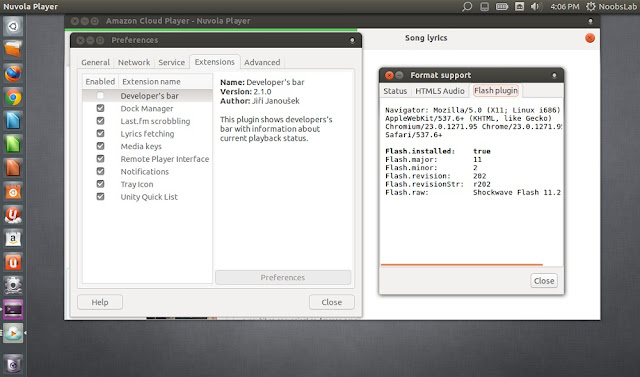
EmoticonEmoticon