Install PS2 Emulator di Ubuntu 12.10 Quantal/Ubuntu 12.04 Precise/Linux Mint 14/13
PCSX2 adalah emulator PlayStation 2 untuk Windows dan Linux. PCSX2 dimulai oleh tim PCSX (emulator untuk PlayStation 1) saat tahun 2002, dan pada awal tahun 2012 pengembangan masih aktif. Meskipun masih belum sempurna, aplikasi ini bisa sukses berusaha menyamai game paling komersial PS2 di kecepatan bermain dan gambar yang bagus (sering juga lebih bagus ketimbang PS2 Original). Ada beberapa permainan yang dapat dimainkan dengan Emulator PCSX2.
Beberapa Fitur Penting PCSX2:
- Recompilers for Emotion Engine (EE), Vector Unit 0 (VU0) and Vector Unit 1 (VU1). They are used to translate some parts of the original PS2 machine code into x86 machine code, speeding up emulation. Due to the fact that PS2 machine code is an entirely different language from x86 machine code these re-compilers are probably the most complicated parts in PCSX2.
- Dual core support allows PCSX2 to use up to 2 CPU cores speeding up the emulator significantly.
- Proper SPU2 emulation helps reproduce PS2 audio or even enhanced audio on the PC which is not a trivial task considering the lack of documentation and the fact that it has to synchronize with many other emulated processors.
- Full game-pad support makes it possible to emulate every Dual Shock 2 feature.
- Patch system to create cheats easily. It can also be used to skip code where emulation is still broken (which ultimately can make the game playable). This feature is quite user-friendly and easy to use.
- Additional optimizations (hacks) to speed up emulation. You will be able to play certain games on lower-end machines thanks to this feature.
- Fully working memcard support.
- Fully working IPU support responsible for FMV - video cut-scenes should mostly run correctly.
Jika permainan berjalan sangat lambat, pergi ke Config -> Emulation -> Centang Preset dan gerakkan pengaturan preset ke paling kanan (lihat gambar)
Pengaturan Game-Pad
Untuk Pengaturan yg Lainnya bisa dilihat di Menu
Catatan: video plugin yang diatur secara default tidak dapat bekerja dengan baik untuk beberapa kartu, mungkin anda bisa menghadapi banyak masalah kecil yang muncul, kamu harus menggunakan ZZ Ogl PG CG 0.3.0 [libzzgl-cg-0.3.0] dan OnePAD 1.1.0 untuk game-pad.
Pertama Unduh Bioas untuk PCSX2, Ketikkan perintah berikut di Terminal:
sudo apt-get install p7zip p7zip-full
wget -O bios.7z http://goo.gl/ZcLjd
mkdir ~/.config/pcsx2
7z x bios.7z -o.config/pcsx2/bios && rm bios.7z
Gunakan lokasi standar untuk menggunakan berkas Bios.
Untuk mengInstall PCSX2 di Ubuntu 12.10 Quantal/Linux Mint 14 buka Terminal (Tekan Ctrl+Alt+T) dan salin perintah berikut di Terminal:
sudo add-apt-repository ppa:noobslab/pcsx2
sudo apt-get update
sudo apt-get install pcsx2
Untuk mengInstall PCSX2 di Ubuntu 12.04 Precise/Linux Mint 13 buka Terminal (Tekan Ctrl+Alt+T) dan salin perintah berikut di Terminal:
sudo add-apt-repository ppa:micove/console
sudo apt-get update
sudo apt-get install pcsx2
Selesai
Oh iya, Spesifikasi Hardware untuk Memainkan Emulator PCSX2 di Linux
Minimum
* CPU that supports SSE2 (Pentium 4 and up, Athlon64 and up)
* GPU that supports Pixel Shaders 2.0
* 512mb RAM
Recommended
* CPU: Intel Core 2 Duo @ 3.2ghz or better
* GPU: 8600gt or better
* 1gb RAM
Sumber: noobslab.com
Terjemahan Bebas oleh: Garis Perintah


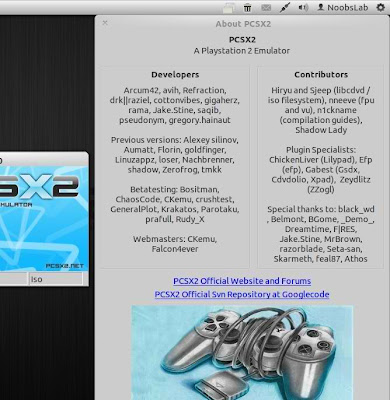
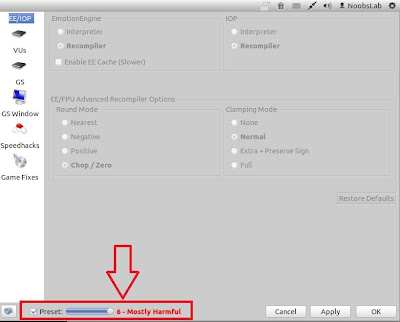
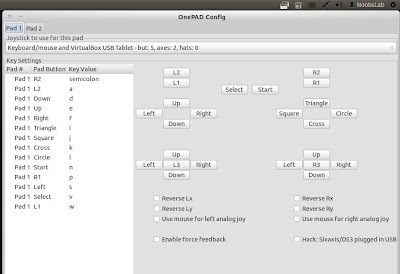
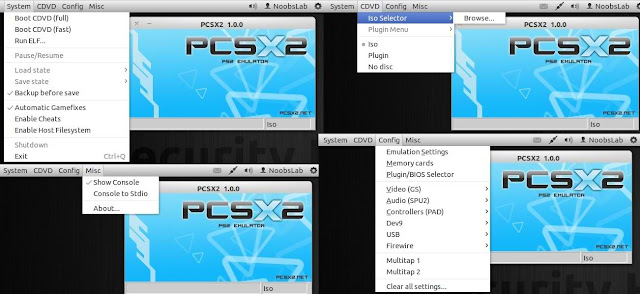
EmoticonEmoticon